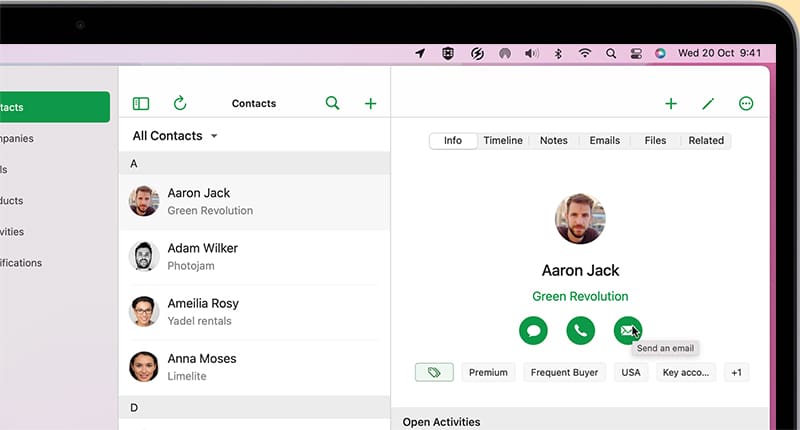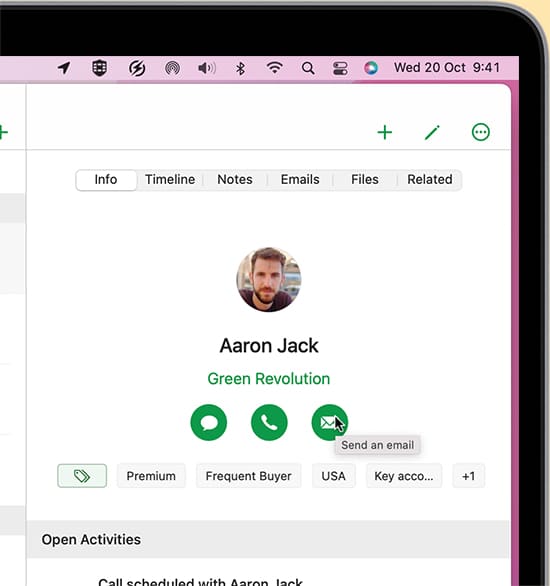The CRM for all your small business needs is now on
Bigin, here and now.
To transform the way you do business on the go.
Apple has just launched iOS 15 for the iPhone, and there's no better time to switch to the latest version of Bigin for a more efficient and seamless experience running your business.
Access BiginTry Bigin Now Check out what's new for Bigin on
iOS 15
On iOS 15, we retain the familiar look and simplicity that makes Bigin great, while giving you powerful new tools to get more done on your iPhone.
Watch Overview
iPadOS 15
To make your iPad experience even better, we are bringing you exciting new features, along with critical enhancements to the ones you've already grown to love.
Watch Overview
The same, fully loaded app across all devices.
Do it effortlessly. Let's Bigin.
Access Bigin No forced contracts. No credit card for sign up. It's our promise.