The Bigin experience, now elevated for iOS 18, iPadOS 18, and macOS Sequoia
- Published : September 16, 2024
- Last Updated : September 16, 2024
- 181 Views
- 3 Min Read
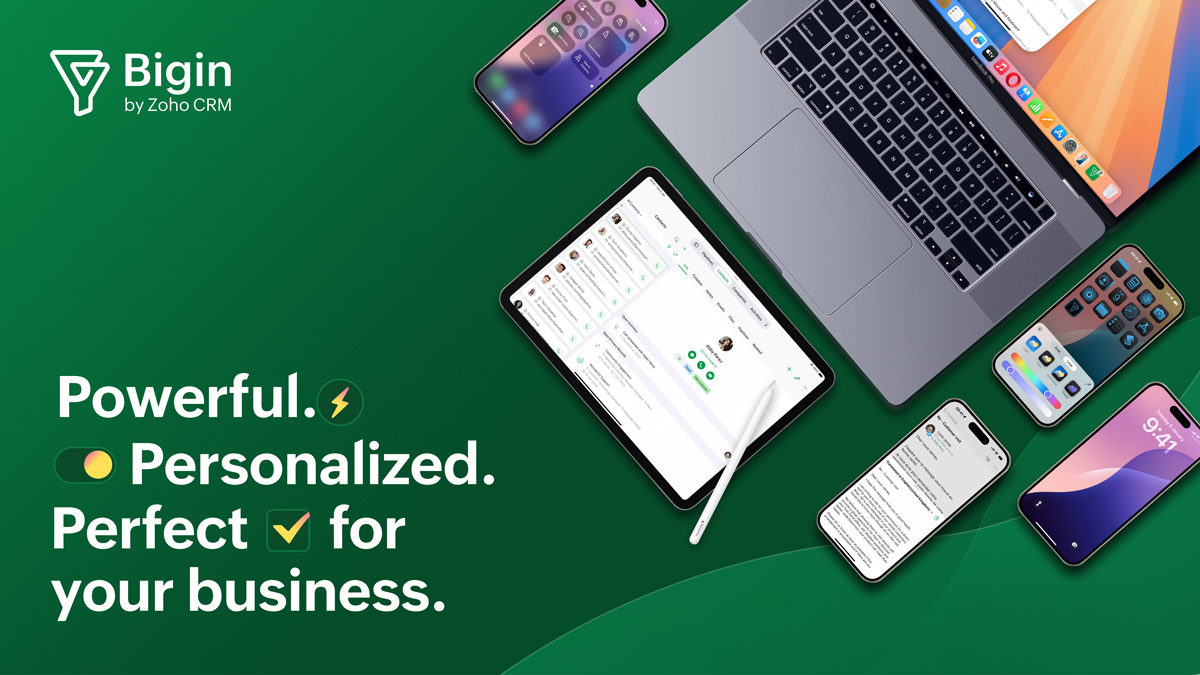
Improved customization, increased capabilities, and meaningful intelligence—this year's iOS, iPadOS, and macOS updates are all about creating a holistic user experience.
And to stay in line with Apple's vision for their latest software upgrades, we've leveled up Bigin to ensure that it works in perfect sync with your devices. Head to our page to learn more about our updated apps, but before that, here's a quick rundown of what you can expect!
Bigin for iOS 18: More personal, more powerful
iOS 18 is here, and so are the latest updates to Bigin!
Bring your business's home base to your Control Center with Bigin's customizable Control Widgets! Create and search for customers, leads, deals, scheduled activities, companies, and products; add notes to any record; and capture images without opening your Bigin app.
We've also introduced a built-in email translator that will help decipher incoming emails and craft new ones in 21 languages.
Another feature that will help you gather information on the go is our Camera Capture Extension, which enables you to snap a quick picture (even without unlocking your phone), store it in Bigin, and associate it with the correct record when you have time.
You can also store all your business contacts in a dedicated list on your phone's native Contacts app. These contacts will be accessible across multiple platforms, including social media apps and payment gateways, so you can engage with them effectively.
In line with Zoho and Apple's shared vision for data privacy, we've given you complete control over which of your phone contacts Bigin has access to.
We've also made it easier for you to search for deals, customers, leads, emails, notes, or scheduled activities. All you have to do is head to Spotlight Search and you'll get the results instantly!
Before you start checking out these features, make sure you check out our new app icons and customize the size and tint of the Bigin icon so that it fits right in your home screen.
Bigin for iPadOS 18: Improved note-taking and user interface
Bigin is fully compatible with your Pencil Pro! You can effortlessly write and store information in Bigin, and if you ever make a mistake, a quick double tap will undo it. You can also add new records, search for existing ones, access all your scheduled tasks and calls, and more—all by simply squeezing your pen.
With the strategically redesigned elevated tab bar, you can effortlessly switch between modules and get an unhindered view of all the information you've stored in Bigin.
Bigin for macOS Sequoia: Seamlessly connect with with your iPhone
Experience the power of our feature-rich iOS app on your Mac's intuitive interface! Using iPhone mirroring, you can see live activities for real-time tracking of all ongoing business affairs, effortlessly drag and drop files and associate them with records, and perform a wide range of actions with ease.

What's next? Apple Intelligence meets Bigin
We're also working on helping you supercharge your business with Apple Intelligence. Keep an eye out for features that will help you boost your productivity, meet your deadlines, and run your business more efficiently.
We hope we've crafted features and enhancements that add value to your business operations. Download the Bigin app and try these enhancements out today—and, of course, please let us know what you'd like to see from us next.
P.S. The next time you're on a site visit and want to capture a photo, you know what to do!


