Why every freelancer needs Bigin: The complete guide
- Published : October 28, 2024
- Last Updated : November 21, 2024
- 334 Views
- 12 Min Read

Freelancing is on the rise, and it's no surprise why. The flexibility to work on your own terms, set your own schedule, and choose projects that excite you is more appealing now than ever before. This shift really gained momentum during the pandemic, when working from home became the norm, and it hasn't slowed down since. In fact, McKinsey's American Opportunity Survey found that 36% of employed US workers identify as independent workers (up from 27% in 2016).
What was once considered a side gig has now transformed into a full-fledged career path for many, with freelancing offering a level of autonomy that traditional jobs often can't match. However, this independence comes with its own set of challenges. As freelancers take on multiple clients and projects, the challenge of managing communications, tracking deadlines, and handling administrative tasks can quickly become overwhelming.
Bigin simplifies client management, project tracking, and invoicing so that you're free to focus on what you love. By streamlining your tasks and lightening your load, Bigin enables you to invest more time in the work that truly excites you.
Why do freelancers need a simple CRM?
Freelancing may offer freedom, but it also comes with a unique set of challenges. As a one-person operation, you're often wearing many hats: managing client communications, tracking deadlines, handling invoices, and delivering quality work. When all these tasks pile up, it becomes easy to lose track of key details. Misplaced emails, missed deadlines, or even forgotten payments can start to harm your business.
That's where a simple CRM can make a big difference. A customer relationship management (CRM) system acts as an all-in-one hub where you can organize client information, monitor project progress, and streamline administrative tasks. Keeping everything in one place takes the pressure off and ensures you have more time to focus on what matters most: producing great work.
Unlike larger businesses with dedicated teams for each function, freelancers need a CRM that's straightforward and easy to use. The last thing you need is to deal with overly complex systems or steep learning curves. What you need is a tool that helps you simplify—not complicate—your workflow.
Bigin is that simple solution. With its user-friendly interface and targeted features, it's designed for freelancers who want to stay on top of their business without getting bogged down by unnecessary complexity.
Over the next few sections, we'll look at how Bigin helps freelancers manage their clients and projects more effectively. Keep in mind that while not all use cases may be relevant to you, being aware of all functionalities will prepare you for when your freelance gig expands and you need to get more out of Bigin.
Bigin use cases for freelancers
Use case 1: Managing client communications
Problem
We can all agree that sometimes freelancers struggle to manage communications across various platforms, whether it's email, messaging apps, or social media. And this isn't a critique of anyone's organizational skills. It's simply challenging to juggle everything as a one-person team in a freelance gig. And what's worse? Managing so many different conversations across different platforms can lead to missed follow-ups, delayed responses, and sometimes, miscommunications. When each client prefers a different mode of contact, this challenge becomes even more overwhelming, potentially affecting the quality of service.
How Bigin can help
Bigin's contact management features help freelancers consolidate all client information in one place. This enables you to access the complete history of interactions with each contact, including emails, call logs, and notes. This means freelancers can focus on clients' needs without worrying about switching between apps. For example, Bigin provides a unified space where you can track conversations with clients who alternate between phone and email. As a result, no messages get lost, and you can follow up at the right time.

(Contact management module within Bigin)
How to make the most of contact management
Freelancers should regularly update client records in Bigin to include important details like preferred communication methods, follow-up dates, and project specifics. Using Bigin's notes feature to jot down key points from each conversation can be useful when you need to reference past discussions. By keeping all your communication in one place, you'll be able to improve your client relationships and boost productivity.
Use case 2: Tracking projects and deadlines
Problem
Freelancers often juggle multiple projects at once, all with varying timelines and priorities. Tracking deliverables across projects can be chaotic. And more often than not, this leads to missed deadlines, poor project management, and a damaged reputation with clients. The more clients you have, the harder it becomes to stay organized and deliver timely work.
How Bigin can help
With Bigin's pipeline management features, freelancers can create customized pipelines to track the progress of each project. Pipelines offer a clear, visual layout of where each project stands, from inquiry to completion. For example, if you're working on graphic design for one client and content writing for another, you can see exactly what stage each task is at and easily shift it to the next stage. This enables you to keep all deliverables organized and ensures that you don't miss any important deadlines.

(Pipeline module in Bigin)
How to make the most of pipelines
Freelancers should take full advantage of customizable stages in the pipeline. Break down projects into detailed stages that match your workflow, such as New Deals, Qualification, Price Quote, and Closed Won. You can also use color coding to prioritize high-urgency tasks and ensure you tackle deadlines in the right order. Regularly updating the pipeline will give you a real-time view of your progress and help you stay on top of multiple projects.
Use case 3: Setting stage transition rules
Problem
Remember the last time you moved a project forward without capturing all necessary details? It was utter chaos, wasn't it? Missed information can often lead to embarrassing mistakes.Without proper checks, critical elements like project scope or client feedback can slip through the cracks, resulting in delays and reworks.
How Bigin can help
Bigin's stage transition rules enforce a level of accountability by making certain fields mandatory before advancing a project to the next stage. For example, if you're working on a branding project and need to confirm a client's logo design feedback, you can set a rule that prevents the project from moving forward unless that feedback is recorded. This ensures that no important step is skipped, streamlining the project flow and reducing the likelihood of mistakes.

(Stage transition in Bigin)
How to make the most of stage transition rules in Bigin
We urge you to use Bigin's stage transition rules to safeguard your workflow. Identify the critical checkpoints for each project—such as budget approvals or delivery dates—and make these fields required before moving to the next stage. By doing this, you ensure that every project milestone is properly tracked and managed. This method also helps you stay more organized and reduces the time spent on follow-ups or corrections.
Use case 4: Sending emails from almost any email service provider
Problem
We all know it: Sending follow-up emails to multiple clients or prospects is part of the game. But sending these emails manually can be overwhelming. As a result, important follow-ups may get delayed or skipped, which negatively impacts client relationships and potential sales.
How Bigin can help
Bigin integrates seamlessly with various email service providers, enabling freelancers to send bulk emails or personalized updates directly from the CRM. Whether it's a follow-up on a project or a newsletter to potential clients, Bigin helps ensure consistent communications. You can even automate types of updates, like notifying clients when a project milestone is achieved. Additionally, with Bigin's email insights, you can track whether emails were opened or ignored so you can devise better follow-up strategies.

(Tracking email communication in Bigin)
How to make the most of email integrations in Bigin
Consider creating templates for frequently sent emails, such as project updates, follow-ups, or promotions. Using Bigin's email insights feature to monitor open rates and engagement can also help refine your communication strategy. Personalizing emails with the client's name or specific project details will further enhance the impact of your communications and increase the likelihood of client engagement.
Use case 5: Creating automated workflows
Problem
This is an extension of the previous challenge. Freelancers often have to juggle multiple tasks, and following up with clients can be time-consuming—especially when they're busy with other projects. This can result in delayed responses or lost opportunities.
How Bigin can help
Bigin's workflow automation feature helps freelancers automate repetitive tasks like sending follow-up emails, updating project statuses, and even tagging records when specific conditions are met. For example, if a client hasn't responded to an invoice after a week, Bigin can automatically send a gentle reminder. This enables freelancers to focus on delivering quality work instead of manually managing each step of the follow-up process.
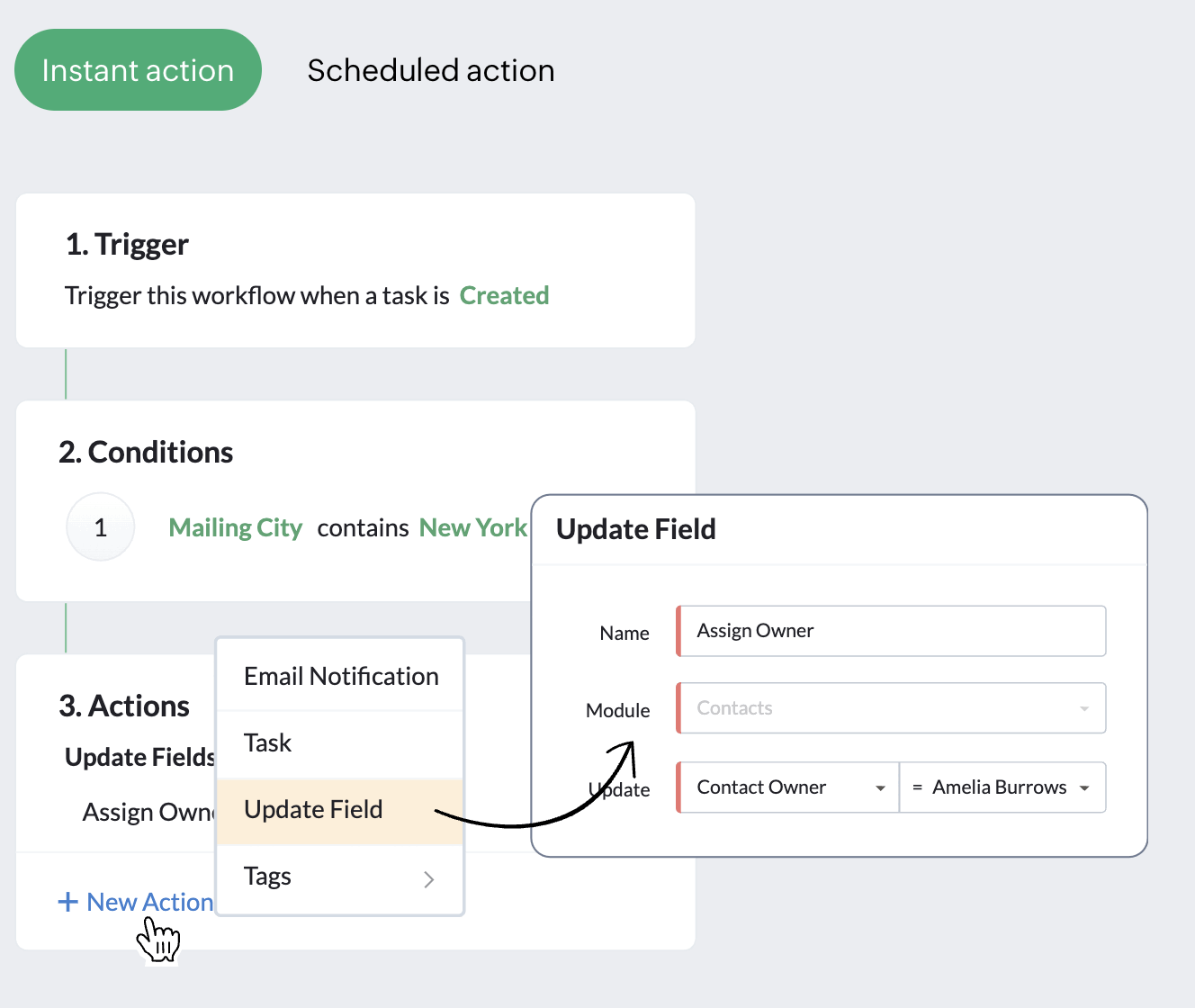
(Creating automated workflows in Bigin)
How to make the most of workflows
Freelancers should set up workflows for recurring tasks that seldom involve variation, such as invoice follow-ups, milestone updates, or email notifications. You can also create conditional workflows based on client behaviors, like automating thank-you emails once a project is completed. This can help save time, reduce the chances of forgetting critical steps, and improve client engagement.
Use case 6: Making and receiving calls from your CRM software
Problem
Most freelancers use a separate phone system to manage client calls, which makes it difficult to track communication history. Switching between phone apps and CRM platforms wastes time and creates room for errors or missed follow-ups.
How Bigin can help
With Bigin's built-in telephony feature, you can make and receive calls directly from the CRM. This enables you to keep track of all client communications, from emails to phone calls—all in one place. And guess what! Bigin also integrates with your existing phone system if you prefer using your current setup. Additionally, with its built-in interactive voice response (IVR) feature, freelancers can offer personalized communications based on client preferences—which further enhances client interactions.

(Telephony within Bigin)
How to make the most of your telephony integration
Make it a habit to log all calls—either manually or automatically—in Bigin to maintain a complete communication history for each client. Setting up personalized IVR options for key clients can also improve their experience. Use Bigin's call-tracking features to evaluate the effectiveness of client calls and schedule follow-ups as needed to maintain strong relationships.
Use case 7: Tracking progress via dashboards
Problem
Through conversations with numerous prospects over the years, we've found that many freelancers find it challenging to track their progress across various projects visually. This makes it difficult to pinpoint bottlenecks or identify areas for improvement. Without a clear overview, it's easy to lose sight of key metrics, which can lead to inefficiencies and missed opportunities for growth.
How Bigin can help
Bigin's dashboard feature enables freelancers to monitor their performance using pre-built dashboards and customizable charts. Whether you want to track your completed projects, pending invoices, or client engagement levels, dashboards provide an easy-to-understand overview of your business health. By visualizing your progress, you can make data-driven decisions to improve your workflow and ultimately boost client satisfaction.

(Dashboards in Bigin)
How to make the most of dashboards in Bigin
Customize your dashboards to focus on the most important metrics, such as deal closures, client retention, or project deadlines. Regularly reviewing these dashboards helps you identify patterns, such as slow project progress or missed deadlines, and equips you with the data you need to make proactive improvements. Visualizing data through charts or graphs also makes it easier to communicate progress to clients during project updates.
Use case 8: Invoicing and sending payment reminders
Problem
Freelancers often face delays in payments, which can lead to cash flow issues and affect their ability to take on new projects. Manually sending invoices and follow-up reminders is time-consuming and error-prone, further delaying the payment process.
How Bigin can help
By integrating with Zoho Books or Zoho Invoice, Bigin can automate the invoicing process and enable freelancers to send invoices directly from their CRM. Once a project is completed, an invoice is automatically generated and sent to the client to ensure timely payments. Additionally, Bigin can send automated payment reminders to reduce the chances of late payments and ensure that freelancers are paid on time without having to track down every invoice manually.

(Payments and invoicing in Bigin)
How to make the most of invoicing integrations
Freelancers should set up automatic invoice generation at specific project milestones to streamline the payment process. You can also create personalized payment reminder workflows based on client behavior, such as sending reminders after a set number of days. Tracking payment statuses in Bigin will give you a real-time view of outstanding invoices and help you manage cash flow effectively to avoid financial stress.
Wrapping up
As we've explored throughout this article, Bigin offers freelancers a powerful ally in managing client relationships, streamlining workflows, and boosting productivity. From centralizing communications to automating invoicing, Bigin addresses the unique challenges that freelancers face daily.
Remember, the goal isn't to complicate your workflow, but to simplify it. Bigin acts as your personal assistant, keeping track of the details so you can focus on what you do best—delivering exceptional work to your clients. By adopting a CRM like Bigin, you're not just organizing your business; you're setting the stage for sustainable growth and success.
As you consider implementing Bigin into your freelance business, keep in mind that the journey to optimal organization and efficiency is ongoing. Start small, perhaps by focusing on one or two key features that address your most pressing needs. As you become more comfortable with the system, gradually incorporate more of Bigin's capabilities into your workflow.
The freelance landscape is changing, and those who adapt and leverage the right tools will thrive. Bigin offers you the opportunity not just to keep up but to build stronger client relationships, close more deals, and scale your business.
Take the first step towards a more organized, efficient, and successful freelance career. Try Bigin today and experience the difference for yourself!
To get more context, find out how Bigin helps freelancers streamline their work. We also recently conducted a webinar on how you can scale your freelance business 10x with a CRM solution.
Frequently asked questions (FAQs)
1. Do freelancers need a CRM?
Yes, freelancers often juggle multiple tasks, from client communication to invoicing, which can be overwhelming. A CRM simplifies these processes by organizing client information, tracking projects, and ensuring important details aren’t lost. It’s particularly useful for managing growing workloads and staying on top of deadlines, ultimately helping freelancers improve efficiency and client satisfaction.
2. What is the easiest CRM to use?
For freelancers, simplicity and ease of use are key. Bigin is a top choice because of its user-friendly interface and intuitive features. It doesn’t overwhelm you with unnecessary complexity but still offers robust functionality like pipeline management, email integration, and invoicing. Other easy-to-use options include Zoho CRM but Bigin stands out for its focus on small teams and individuals.
3. What is the best CRM for solopreneurs?
The best CRM for solopreneurs is one that balances affordability, simplicity, and functionality. Bigin is a standout in this space, designed specifically for smaller businesses and freelancers. It streamlines client management, project tracking, and automation without a steep learning curve. Alternatives like Freshworks and HubSpot also offer good solutions, but Bigin’s ease of use and affordable pricing give it an edge.
4. How much does a CRM cost for a small business?
CRM costs can vary widely depending on the features and scale of your business. Bigin’s pricing starts at just $7 per month, making it one of the most cost-effective solutions for freelancers and small businesses. More comprehensive CRMs like Salesforce and Zoho CRM can cost more, depending on the features you need, but for most freelancers, Bigin offers great value at an affordable price.
5. Can a CRM help with invoicing and payments?
Yes, many CRMs, including Bigin, offer invoicing and payment features through integrations. For example, Bigin integrates with Zoho Invoice or Zoho Books, enabling freelancers to automate invoicing and send payment reminders. This helps maintain cash flow and reduces the hassle of chasing late payments.
6. How can a CRM improve client communication?
A CRM like Bigin consolidates all client interactions—emails, phone calls, and notes—into one centralized platform. This ensures that freelancers never miss a follow-up and can easily reference past conversations. This helps in maintaining stronger relationships and delivering consistent service, even when managing multiple clients.
7. Is CRM worth it for freelancers?
Absolutely. As freelancers manage more clients and projects, the risk of losing track of tasks or communications increases. A CRM, particularly one tailored for freelancers like Bigin, ensures that you stay organized, save time, and improve productivity. The return on investment comes from more efficient workflow management, better client retention, and ultimately, increased revenue.
 Anubhav
AnubhavAnubhav is a product marketer with an insatiable thirst for all things content marketing, technology, and SaaS. His expertise lies in crafting compelling narratives that resonate with audiences and drive business growth. With a deep-rooted interest in entrepreneurship, Anubhav closely follows the latest industry trends and innovations, constantly seeking new ways to elevate marketing strategies.


