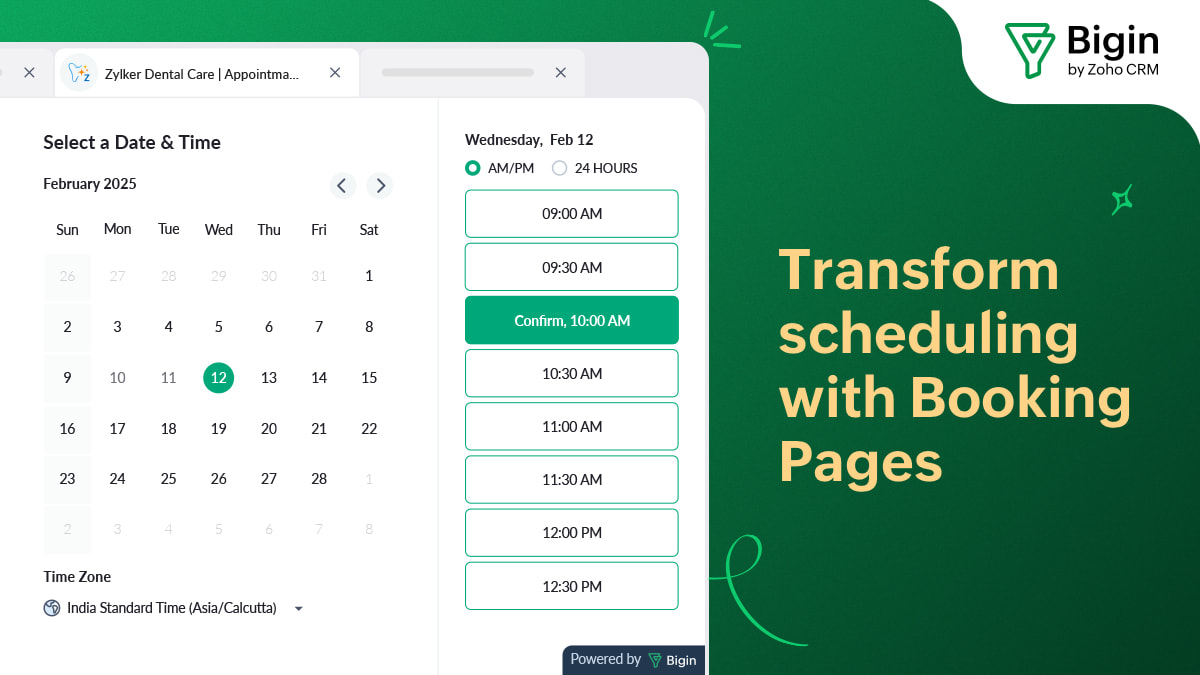- HOME
- What's New
- Bigin Rewind 2023: Part 2: What's Different?
Bigin Rewind 2023: Part 2: What's Different?
- Published : December 21, 2023
- Last Updated : December 22, 2023
- 428 Views
- 6 Min Read

Welcome back to Bigin Rewind 2023! In our previous blog, we talked about all the amazing new additions to Bigin's collection of user-friendly, functional features.
In this blog, we'll explore how our existing features have evolved over the past year to keep up with your business needs.
Take a look at how we've built upon our existing features
Automation made easier
Since our launch, Bigin has set the benchmark for efficient and easy-to-use automation when it comes to small business CRM solutions. Take a look at how we've built on our Workflow automation functionality further!
You can now create records, schedule calls, and set up events automatically. All you have to do is set a trigger and define the actions to be executed automatically when specified conditions are met.
Another exciting update is that workflows now apply to the data you've imported from other sources. Let's say you have a workflow that assigns all deals from New York to one of your sales reps. All the imported records which satisfy this condition will also be assigned to that representative.
Improved data management and accessibility
Records are the backbone of Bigin! Every entry you make—customer details in the Contacts module, perhaps, or a new lead in the Pipelines module—is called a record. Here's how we've made it easier to store, manage, and track records.
With the Record Storage Dashboard, you can keep track of the total number of records you've used against the maximum number of records allowed for your subscription. You can access a breakdown of the number of records available in each module, pipeline, and sub-pipeline in a List View or Chart View. The dashboard also specifies the number of records which can be freed up (i.e., untouched records and those in the recycling bin). You can also buy additional records per your requirements.

Additionaly, you now have the option to clone custom views, which enables you to set up similar views with varying criteria faster.
With the Transfer Owner option, you can smoothly hand over data previously owned by deleted users to active users. You can delete users without transferring records if those records are co-owned by other users in the organization, or otherwise delete users after transferring their records by specifying the new owner and the entities to be transferred(i.e., owned and assigned records, email notifications, and all rule-based criteria like custom views associated with the user).
A picklist field enables you to store data in records by choosing from a pre-defined list of options. Previously, users had to enter each picklist value one-by-one, but now you can load the options in bulk, either by loading pre-defined options or by typing out the options in one go. Furthermore, you can use the Show picklist values in ascending order option to display the values accordingly.
We've also made it easier for you to access your data with Quick Preview, which enables you to quickly scan a record's details without being diverted to another page.

In an attempt to improve data security, we've introduced a separate permission setting for files in profiles, which admins can use to decide which users can view, upload, and delete files.
Refined email communication
Bigin has always strived to make it easier for you to communicate with your customers via email. Take a look at all the latest developments introduced for making your email correspondences more fruitful.
Initially, you could attach files to your emails from your computer, Zoho WorkDrive, or other cloud-based file management apps. Now, you can even attach files that are stored in a contact or deal's record.
Bigin's forms enable you to create a wide variety of forms for streamlined data collection. But what good is a form if you can't share it widely among your target audience? Well, now you have more options to do that; just click on the Insert link option in your email composer window and select the Form link option to insert the form of your choice.
The mass email add-on removes the limitation on the number of emails you can send per day. By opting for these add-ons, you can use Bigin's mass email feature to reach a wider audience in a shorter amount of time.
The latest enhancement to our most installed topping—Email-In—helps you deal with contacts whose records are in aclosed stage. If these contacts send a reply email, their records will be re-opened, thus enabling you to process it quickly.
Bigin allows you to create templates for emails that your business regularly uses, but there can be instances where you might have to deviate from a template. You can now make changes to template content to fit a particular use case. You can also remove attachments that are present in a template. A pop-up will appear, prompting the user to decide if the changes should be saved in the existing template or applied to the current email only.
During IMAP integration, you can now authenticate your email account using either your user name or email address. We've also introduced an enhancement which allows you to store a copy of sent emails in your sent folder.You can also now configure two different email addresses for incoming and outgoing mails, allowing you to send emails from one account and sync emails from another. Furthermore, you can now update your password within Bigin, eliminating the need to deactivate and reactivate the integration every time you update your email password.
Previously, when you opened a record in a pipeline—whether it was a new deal, a support ticket, or a refund request—you could view all the email correspondence you've had with that contact across all team pipelines. With the new Emails linked to this pipeline record enhancement, you can now filter out and view emails linked with the particular pipeline you are viewing.
Apart from these changes, we've also enhanced the overall deliverability of emails.
Do more with Bigin's Pipelines
At the heart of Bigin is our extensive pipeline management system for streamlining all your customer-facing operations. With these new enchantments, we've fine-tuned our existing pipelines and equipped them to serve all your requirements.
You can now rearrange sub-pipelines to display them in the preferred order. Important sub-pipelines can be converted to a pipeline to access pipeline-specific fields and forms.
Instead of dragging and dropping each deal, you can now bulk-select deals and move them to another stage or sub-pipeline.
Our Customize cards option is prominently displayed as an icon in the Pipeline View to improve visibility and ensurethat as many users see and take advantage of it as possible.
In addition to exporting contacts, companies, deals, etc. from you Bigin account, you can also export the stage history of a particular pipeline to get an overall idea of how deals are progressing.

Up until now, stage transition rules could only serve to mandate fields. Now you can curate a checklist of tasks that need to fulfilled before a record moves to the next stage. You can mandate file uploads as well to ensure that you have all the required documents before moving to the next stage.
Expanding the scope of our most-loved apps
Bigin's iOS, iPadOS, macOS and Android apps are fully equipped to help you run your business on the go. Our latest enhancements this year improved the way our apps assist you.
We've introduced our Team Pipeline feature in our apps, enabling you to carry out all of your business operation anytime, anywhere.
Bigin's partnership with Samsung has made it easier for you to run your business from anywhere using any Samsung device. You can now also configure the S Pen to trigger desired actions in Bigin. For example, you can record the status of a deal by making a simple check (✔) or cross (✗) gesture. Using the stylus, you can jot down notes, enter search queries, and fill in data fields.
The latest versions of Bigin's mobile apps for iOS 17, iPadOS 17, and macOS Sonoma offer features such as interactive widgets for calls, messages, and emails, live activities for real-time activity tracking, 3D modeling, lock screen widgets for displaying daily activities, and Mac widgets for your desktop.
The latest updates to our iPadOS app bridge the gap between the performance of a Mac and an iPad. Use the find and replace tool in the Notes view to identify and change specific words. Connect your iPad to a larger screen and multitask with ease.
Bigin's Android, iOS, and Mac apps now support the Dashboard view. Monitor your business performance, get accurate insights, visualize statistics using different chart styles, and download dashboard components as images.
The latest version of the Bigin Android and iOS Apps supports Dynamic Display, which allows you to tailor the List View to meet your specific needs and preferences.
The Caller Identification feature has been introduced in the Bigin Android App, helping users identify contacts they receive calls from, along with associated record information.
Developer API with expanded capabilities
The next version (v2) of Bigin's API includes some of the commonly requested APIs, like Send Mail, Search API enhancements, Change Owner, and more.
The Express and Premier editions now enjoy an increased API base limit of 50,000 credits.
The API Credits Dashboard helps keep track of the total available credits (used and unused), the total number of API calls made in a 24-hour window, and every user's API consumption.
You can now access Bigin's APIs on Postman (a third-party API platform), which enables developers to explore, analyze, and test APIs quickly. Using Postman's user-friendly interface, you can effortlessly fork and evaluate pre-configured APIs before implementing them in your integrations.

Adding Google reCAPTCHA in your forms
Yes! We've already improved one of our latest features: Forms. To prevent spam entries—and to ensure data integrity—we've introduced an option Google reCAPTCHA field to the form builder.

Simplifying the transition to Bigin
You may have started your customer management journey with a different CRM and now are planning on shifting to Bigin. We've made that switch easier for you!
You can now import data from Pipedrive and HubSpot. Bigin's ample customization capabilities, comprehensive modules,and other useful features will accommodate all your data and make sure that you are happy with the transition.
Additionally, you can migrate the data imported from other CRMs—Pipedrive, Hubspot, and Insightly—to the team pipeline you desire. For example, the leads from your Pipedrive account can end up in Bigin's sales pipeline.

Whew! That's quite a lot, isn't it? Well, it just goes to show that we're dedicated to making Bigin the ideal CRM for businesses, not only by churning out new features regularly, but also by fine-tuning existing ones.
Do not miss the last blog in this series! We'll surely pique your interest with all the exciting new changes we are working on!
In the meantime, go ahead and try out our enhanced features!