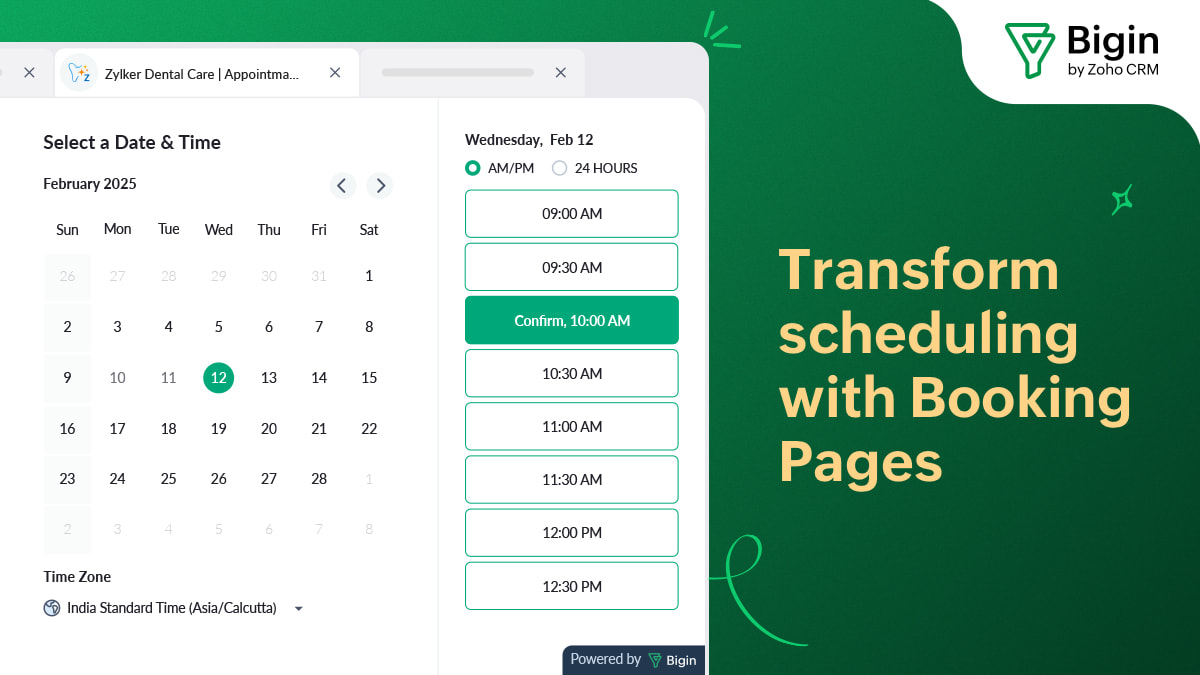- HOME
- What's New
- Bigin + Samsung: The perfect duo for business success
Bigin + Samsung: The perfect duo for business success
- Published : July 10, 2024
- Last Updated : July 12, 2024
- 363 Views
- 3 Min Read

Bigin's partnership with Samsung has time and again pushed the boundaries of what small business owners can achieve on the go! We're delighted to announce that we've extended this fruitful collaboration to bring you exciting features that will ramp up the way Bigin works on your Samsung devices.
Without further ado, let's take a look at what we've cooked up!
Samsung's renowned Air actions and Air view come to Bigin!
We've combined the functionality of Bigin's mobile apps with your S Pen's usability. Now you can perform a wide range of functions with a flick of your wrist. Save notes, navigate through details in a record, refresh your app, and more—all by simply waving your S Pen in the designated pattern!
Get a quick preview of any record—whether it's a deal or a task—or any file by simply hovering your S Pen over it. We've also introduced Quick Action menus, which enable you to perform an array of actions without having to open a record. For example, you can start writing a note related to a particular contact by simply hovering your S Pen over the required contact and choosing the "Note" option in the Quick Action menu. Ready to save the note? All you have to do is double press the button on your S Pen! 
Leverage Galaxy AI to take your business to the next level
Reimagine the way you write emails, notes, or any descriptive text in Bigin. From helping you pick out the right tone for a professional email and spell-checking the notes you take during meetings to translating incoming emails from international customers, Galaxy AI has your back!

All the information you need is just a "circle" away
We've also introduced Google's Circle to Search into Bigin! Looking to learn more about a prospect's business or an image a client shared? Want to check the location of your next meeting? All you have to do is circle the text or an image in Bigin, and you'll get the information you're searching for.

Drag-and-drop enhanced with multi-touch support
We've enabled multi-touch support in Bigin to make it easier for you drag and drop files and pipeline records. Let's sayyou need to attach a file to an email you're about to send; all you have to do is head to the contact's record, hold the file that needs to be moved with one finger, use another finger to open the email composing window, and then simply drop the required file in the composer.
Elevating the DeX experience
Bigin's DeX integration is a hit among with multitaskers! By enabling DeX mode, you can access Bigin from both your mobile device and your monitor simultaneously, enabling you to get more done at once.
In an attempt to help complete your tasks more quickly, we've introduced context menus, which pop up when you right-click on any record. Each menu has a list of frequently performed actions linked to a particular module. When you right-click on a deal, you'll be able to edit or delete it, create a new call, event, or task linked to it, or open it in a new window.
P.S. We've also introduced a new keyboard shortcut! Just press Ctrl + S to save new notes, contacts, deals, tasks, and more!

Bigin's seamless compatibility with your Samsung devices is all you need to run every aspect of your business from your favorite device. Boost productivity, enhance team collaboration, close more deals, and finish your entire to-do list wherever you are.
We hope we've piqued your interest. Head to this page to learn more about this exciting partnership.
Please check out these latest features today!