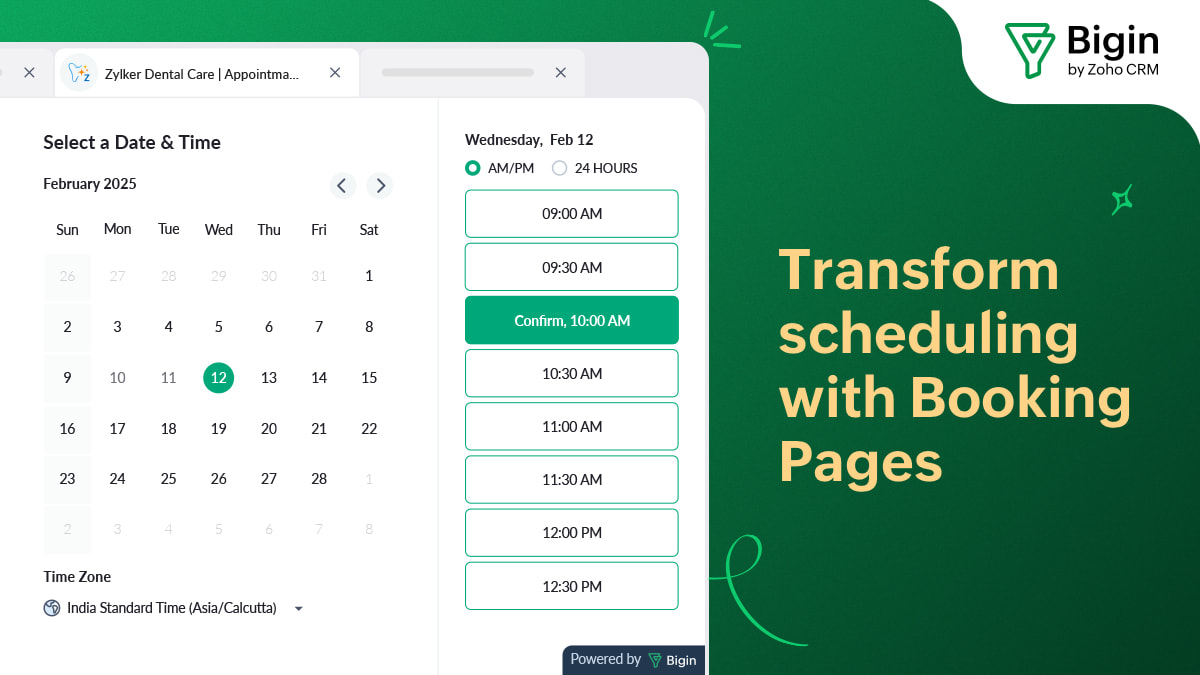- HOME
- Product Updates
- Fresh technology meets a familiar Bigin on macOS Monterey
Fresh technology meets a familiar Bigin on macOS Monterey
- Published : October 25, 2021
- Last Updated : August 8, 2023
- 329 Views
- 3 Min Read
You heard it here first, folks!
Bigin is back with an update for the Mac. From the start, you'll know this version of Bigin has been completely optimized for macOS Monterey. We've worked hard to ensure that the Bigin experience on your Mac is just as good as it is on your iPhone or iPad.

We are thrilled to announce that a fresh new version of Bigin's Mac app is already available - complete with new features and improvements. So without further ado, here's an overview of what's new!
Make your workday simpler with Shortcuts
Apple has brought the Shortcuts app to the Mac. It's convenient, it's easy to use, and it instantly adds amazing functionality to the Mac. You can set up quick shortcuts to perform tasks with just one tap. If you use shortcuts for tasks like adding a note, viewing activities, and rescheduling calls, you'll need to open Bigin less often and navigate through fewer menus and windows to complete routine tasks.

Whether you're a seasoned user of the Shortcuts app or a new one just learning the ropes, Bigin lets you take full advantage of this essential tool for streamlining your workflow.
Tooltips over instruction manuals any day of the week
It's exasperating to click on buttons only to find out that they don't work as expected. And using trial-and-error is just too much work. Tools should be so straightforward and easy that you don't need an instruction manual (or prior experience) to figure out their purpose

This is why we've added tooltips to the buttons in Bigin. You'll never have to guess what each button does again because this new feature takes the work out of understanding them. Plus, each tip is written in easy-to-understand language, rather than boring technical jargon.
Jot down all your thoughts with Quick Note
Quick Note is a whole new way of taking notes on the Mac. You don’t have to close any screens or open the Notes app anymore—just pull up Quick Note from anywhere in Bigin and jot down your thoughts as they come! You can access Quick Note from any screen on your Mac. Just pull it up from one of the hot corners you've assigned it to and type away!

Here's the best part: you can include a link in your note to help you recall the context of your work and pick up exactly where you left off.
Print from anywhere
Printing from your Mac is now delightfully easy. And learning a keyboard shortcut is all it takes to end the dread of clicking around to print something. With the simple command+P shortcut, you can print just about anything that you want—whether it's an email, a price quote, or just the contents of your screen.

If you're a small business owner who wants to be at the forefront of technology and business, then Bigin is just the app for you. Our latest update is a demonstration of our commitment to making Bigin the best tool for all your business needs.
So get started right away! Download Bigin from the Mac App Store today!