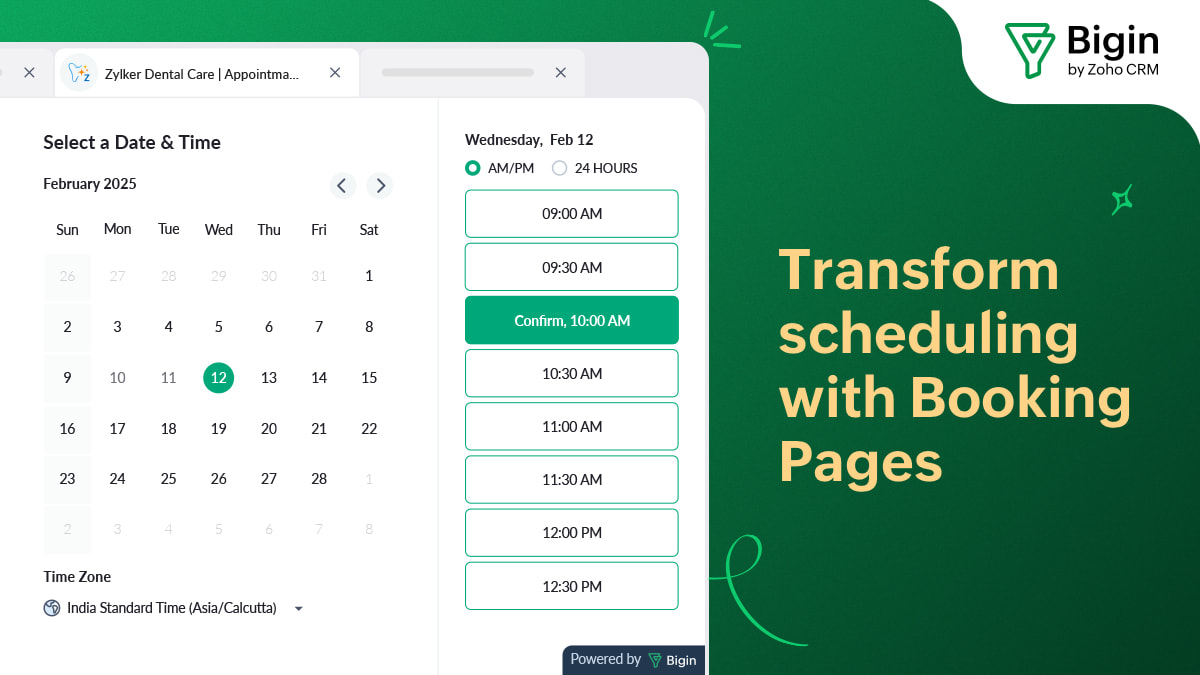- HOME
- Product Updates
- iOS 14 and iPadOS 14: The best of Bigin, made even better.
iOS 14 and iPadOS 14: The best of Bigin, made even better.
- Published : September 16, 2020
- Last Updated : August 8, 2023
- 416 Views
- 4 Min Read
This year at the WWDC 2020, Apple announced that they're redoubling their commitment to Privacy, unifying their UI across their product lineup, and making a big change to their processor. While this is good news for all Apple users, it's particularly good news for Bigin users.
For the iOS 14 and iPadOS 14, we've embraced these changes immediately. The upgrades from Bigin's end are sure to come in handy when you're not on your desktop. We have found a way to get the most out of your Apple devices and the Bigin app, making your sales pipeline even easier to manage in the process.
Here are some of Bigin's major enhancements!
Widgets
First things first–Apple finally brings Widgets home.
If you aren't familiar with widgets, they're small, customizable extensions that can be added to your home screen that keep you updated on important activities and information.
Bigin now comes with its very own widgets in different sizes that tell you what your day, week or month looks like, listing all your activities like calls, events and tasks.
The best part: You don't have to open the app to see your activities. The widget takes care of the essentials, keeping you up to speed on the metrics that matter most.

All new UI – Pipeline view for all!
Designed with Apple's guidelines for Human Interface in mind, Bigin's new layout makes navigation easier by placing more intuitive menus on all screens, giving you access to all your modules with a single tap. Dark Mode has also been updated and expanded: it's now available in Auto, Dark, and Light.
The biggest UI/UX change for Bigin is the Pipeline view that we all love on the Web app. Pipeline view has now been standardized across all Apple devices, meaning everything that you could do on your Web app is now possible on your iPhone, iPad and MacBook too.

This new UI lets you easily navigate through your pipeline, select multiple items, and drag-and-drop deals to another stage.
Siri and Wind Down Shortcuts
Good news: Siri doesn't take up the whole screen anymore!
On iOS 14, Siri's full screen animation has been shrunk down and placed at the bottom of the screen. The rest of the screen stays wherever you left off so you never lose context. Bigin now appears on Siri's app suggestions and Search too. You can also get Siri to perform actions in Bigin, such as "call a contact" or "schedule a meeting."

Get a head start into tomorrow with Apple's powerful new shortcut feature, Wind Down. Now that Bigin appears on Wind Down, you can get an overview of your schedule for the next day right before you hit the hay. Wind Down is available on all Apple platforms including watchOS.
Speaking of the Apple Watch, Bigin is now available as its own watch complication, enabling you to access your sales data and execute Siri command just like on the iPhone.
Scribble for iPad
The iPad also got an update with iPadOS 14. This new operating system comes with a particularly exciting feature called Scribble, Apple's new handwriting recognition system. Using an Apple Pencil, you can write anything on any text field inside Bigin and it will automatically be converted to text as you write.
Not only can you take notes, add events to your calendar, and compose messages to your contacts, but you can also now:
- Check off closed deals with a "tick",
- Delete items by crossing them out, and
- Double tap on the Apple Pencil to undo changes.

A brand new Bigin app for macOS Big Sur
Apple's macOS Big Sur arrives this fall, so we designed an entirely new app from scratch for the MacBooks and iMacs.
The Bigin app for macOS Big Sur gets all the benefits of the web app while feeling comfortably native and seamless. We also threw in some much-needed keyboard shortcuts to streamline your work process. From the sidebar to activities, we now cover a wide range of actions—including calls, tasks or events inside the app—with keyboard shortcuts.

Besides this, the widgets from iOS 14 will also be available for Big Sur. Just like it does on your iPhone, the Bigin widget will always be visible on your home screen, and it will always display the latest updates to your schedule or task list in real time.
Thanks to this refresh, using Bigin is now even more effortless.
Minimal effort, maximum gains and upgraded to be more than just software. Meet the new and improved Bigin, your best sales assistant.
What are you waiting for? Download Bigin from the App store today!