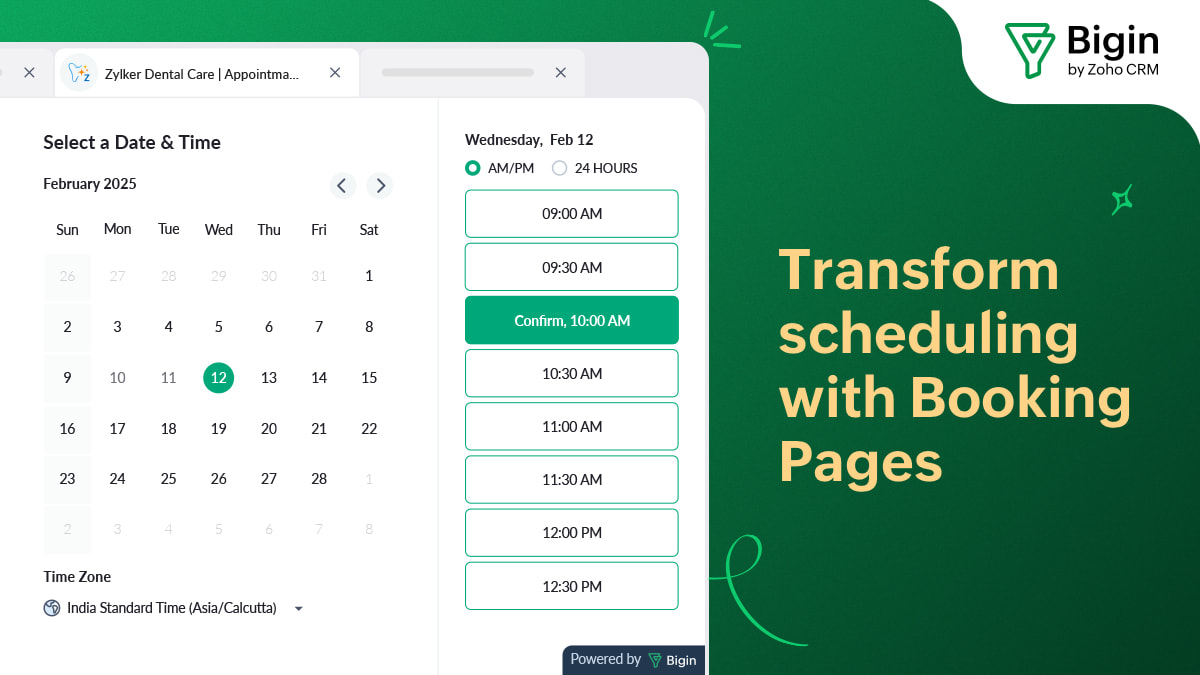- HOME
- Product Updates
- What's new in Bigin: A quick roundup of everything you need to know about our recent updates
What's new in Bigin: A quick roundup of everything you need to know about our recent updates
- Published : July 28, 2022
- Last Updated : August 8, 2023
- 615 Views
- 4 Min Read

What's new? A lot. Over the last few months, we've been working on multiple new features, improvements, and enhancements. As you may recall, we kick-started the year with Bigin's integration with Constant Contact to maximize the outreach of your email campaigns.
With new features launching back-to-back, we think you'll find this compilation of our latest features useful in getting up to speed. This time, our new features and improvements are focused on increasing your team's overall efficiency by getting things done quickly with minimal effort.
Are you ready to take a tour?
1. Bring activities closer to your pipelines
The pipeline view is for you to assess the status of your deals and identify any bottlenecks in your sales cycle. What if you could also manage your tasks and activities while you are viewing the pipeline? With our new feature enhancement, you can.
Here's a list of actions that you can perform while viewing your pipeline:
Instantly identify open and overdue tasks associated with a deal.

Create a new task or event, or log a call.

Alter/edit an existing activity.

Mark an activity complete or delete it from the pipeline.

Send an email to a contact from the pipeline.

These actions improve your team's task management. Better task management means better deal management, which ultimately results in better customer relationships.
2. Email-In: Straight from the inbox to your CRM
Businesses usually receive service and support requests from customers via email. Usually, respective customer-facing teams manually add the details from the emails to their CRM account, and assign members to take up the requests. With our new Email-In feature, the data from your inbox is automatically added as new records to your pipeline.
All you have to do is create email aliases for the different pipelines in your Bigin account. As and when you receive an email, the data is added as a new record to the relevant pipeline. You can also reply to the email and continue your communication with them from the conversations tab inside the newly created module. This way, not only do you save a lot of time and effort, but you also rule out missing out on any requests/queries from your customers.
3. Manage your team's access to records
In your Bigin account, the person assigned as the record owner possesses the right to edit, update, and delete the record as necessary. However, this kind of exclusivity can become really inconvenient for day-to-day operations; it's impractical to depend completely on one person for every single action necessary with respect to a single record. To run your business hassle-free, it's essential that members of your team have access to records as well.
This is now possible with our new user field feature. You just have to add a user type custom field to your deals and enable record access to your team members. This way, they can access, modify, or even delete records as required in the course of business.
4. Quick Create popup
Sometimes, you may enter a new deal with a new prospect who isn't among your CRM contacts yet. In such cases, you can now create a contact simultaneously while you're creating the deal. Fill out the required information for the contact within the very same page, and that's it—there are no additional steps involved. Previously, users could create contacts, companies, and products, but they had to revisit the record separately to fill in the relevant details. With this new feature, the process is much quicker and more comprehensive. You can also customize the fields that appear on the Quick Create popup. This option is available across modules.

5. Inputs from Mailchimp within your Contacts module
Integrating your Bigin account with Mailchimp enables you take advantage of their advanced marketing tools for your email campaigns. This integration just got better with our new feature! Once your integration with Mailchimp is complete, you'll see a Mailchimp related list within the Contacts module, which provides a timeline of interactions and engagements with each contact via emails sent through Mailchimp. Because this gives you a clear idea of how your email campaigns are performing with respect to a particular prospect, the Contacts module is now much more useful.

6. Improved mass email functionality
Email is a major source of lead generation for small businesses, so we've introduced some major enhancements to mass emails sent from your Bigin account. Here's a list of the enhancements:
Until now, to send mass emails, you had to select certain contacts and click the Send Email button. We've now introduced a dropdown menu with a "Mass Email" option that will serve as a single point of navigation for all things related to mass emails.

Send your emails to different sets of contacts by selecting them from the custom view. For instance, if you want to send an email only to contacts who have recently been added to your Bigin account, you can select the relevant custom field to filter out the rest of your contacts. Alternatively, you can also define recipient criteria and direct the email to those contacts only.

Once your emails are sent, the dashboard displays their status. You can check whether the emails have been delivered, opened, clicked, bounced, and more.

These enhancements go a long way in helping you assess the performance of your email campaigns in terms of deliverability, open rates, clickthrough rates, and more.
Stay tuned for more exciting updates!
We hope you find the new features and enhancements useful. As you explore these features, stay tuned to this space because we have more exciting features coming your way very soon and can't wait to announce them to our #BiginnersClub!