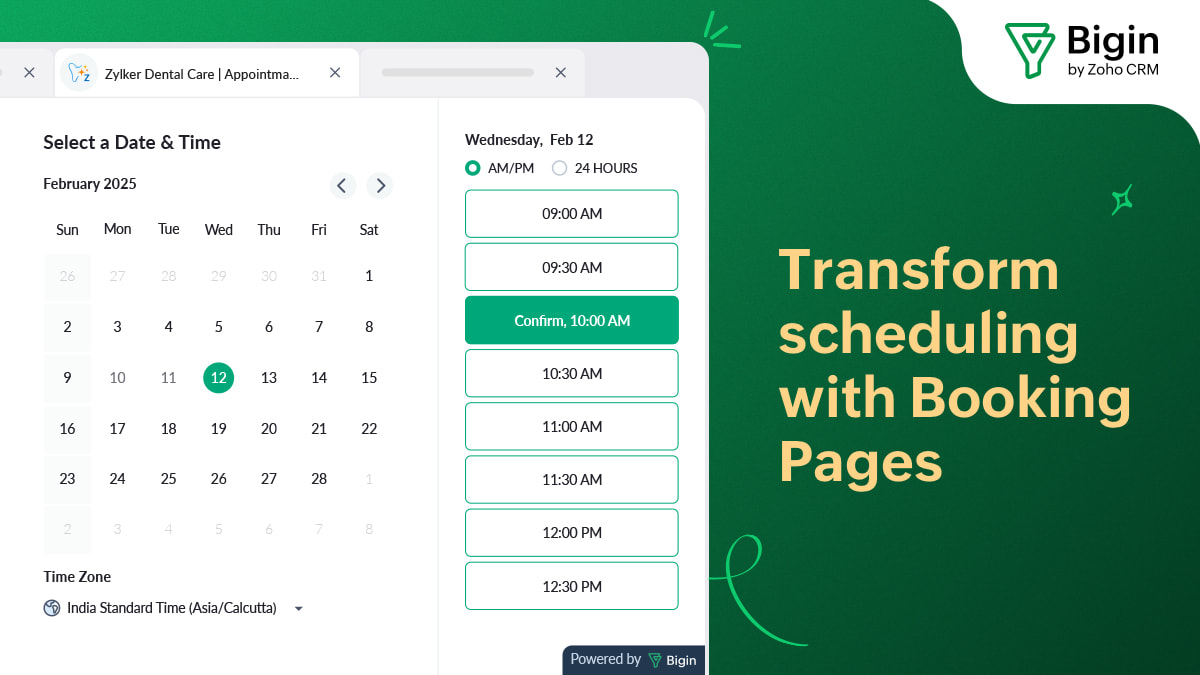- HOME
- Product Updates
- Zoho Sites integrates with Bigin: Perfecting the art of no-code web forms
Zoho Sites integrates with Bigin: Perfecting the art of no-code web forms
- Published : August 21, 2020
- Last Updated : August 8, 2023
- 585 Views
- 3 Min Read
For small businesses, one of the many takeaways from this year's rough ride is the importance of establishing an online presence for their business. With in-person meetings and other traditional parts of the sales process ruled out, businesses are on the lookout for ways to increase their visibility online. That's where a professional-looking business website helps. It not only establishes credibility with potential buyers, but can also be a top source of leads for your business.

Zoho Sites, a DIY website builder, has helped thousands of businesses create beautiful yet professional-looking websites in a matter of minutes. Gone are the days when businesses had to rely on digital agencies to set up their website. Today, it only takes a few clicks, some simple drag-and-drop elements, and voila, your mobile-friendly business website is ready.
While there are a lot of moving parts in setting up a complete, end-to-end business website, capturing leads from your website should be easy. To help you with this goal, Bigin integrates with Zoho Sites to help users instantly deploy Bigin web forms on their websites, without writing a single line of code.
The integration is simple and straightforward. Here's how you do it:
How does the integration work?
If you've already built your website using Zoho Sites, the integration makes it simple to embed web forms created in Bigin on to your website. You don't even have to worry about copying multiple lines of code and manually adding them to your website.
Simply visit your Zoho Sites website builder and click the "Add" icon at the top of the builder menu. You'll see an option to include an element. Choose "Bigin web forms" in the list of available form options and choose an existing web form from your Bigin account. All you need to do is drag and drop the form into a suitable position on your website and it's done.

Once this is set up, you can simply refresh your web form on the website whenever you make any changes to the original Bigin web form.
By default, web forms in Bigin have certain features that will help your web forms be more secure and relevant. For example, instead of automatically accepting all leads from your web forms, you can choose to notify yourself or any user in your Bigin account whenever a new entry is added. Then, you can verify and update the CRM only if you feel the quality of the lead is satisfactory.
Additionally, you can add a captcha field in your web forms to reduce the chances of spam/bot attacks.
Bigin web forms embedded via Zoho sites also automatically adjust to your website's theme. That way, you don't have to worry about the design consistency of the website. Not only can you show a customized "Thank you" message on your website, you can also send an acknowledgment email to the visitor after the information is submitted.
Get started today!
Now, what are you waiting for? Embed your Bigin web forms, capture those crucial leads, and improve your chances of getting more customers. Try the integration today and let us know how it works for you.
If you have any queries or suggestions for us, you can refer our help guide or reach us at support@bigin.com. We'd be happy to help you, as always.
We're also looking to add more integrations to our line up and we're just getting started. We can't wait to see you soon with another round of exciting Bigin updates. Stay tuned!